Author Rules Documentation
Automatically Generating Author Rules Using the Enigma Wiki
Project Page. In order to generate an author list, you must create a project page. You can do this by typing the name of your project into the Wiki search bar shown in the figure below. If the page doesn't yet exist, you can click "Create the page [your project] on this wiki!" and create the project page.
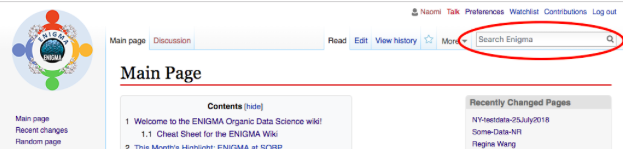
After it’s created, navigate to this project page. This page will display the roles of each person who participated in the project, using queried information from the ENIGMA ontology (shown in the figure below). The code used to automatically generate an author list will extract this information from the ontology.
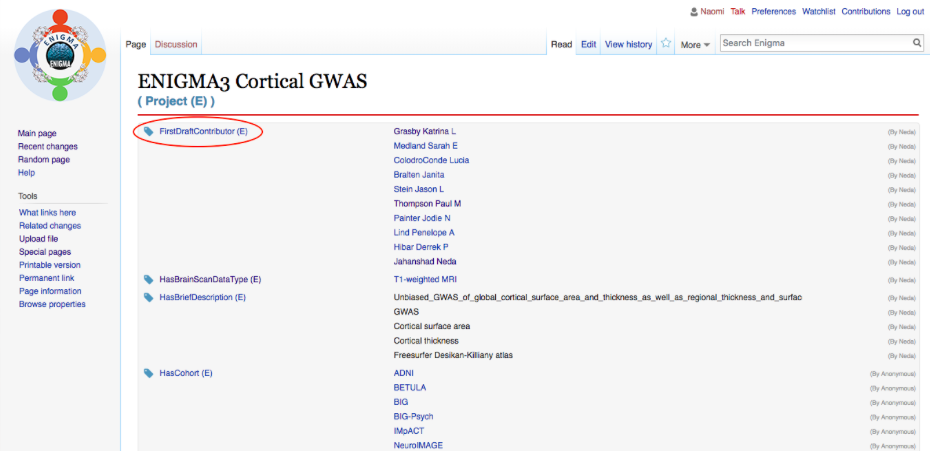
Author Formatting. There are two methods used by our algorithm to format an author list. The first one is fine-grained formatting, which organizes authors based on roles and lists them alphabetically under each role. The second one, coarse-grained formatting, places authors who aren’t junior or senior leads in between junior and senior leads and alphabetizes only the middle section.
Wiki Markup and Author Rules. When a project title is entered into the “Author attribution” page on the Wiki (found by clicking “Special Pages” on the tools menu and navigating to the “Organic Data Science” category),
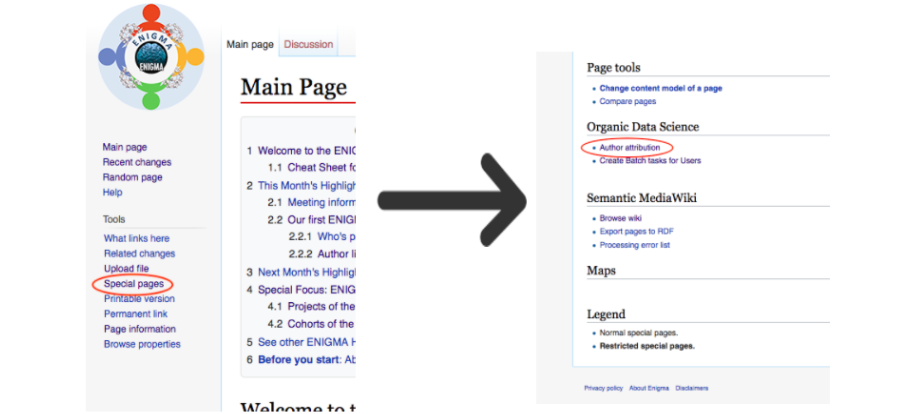
a new set of “Author Rules” are automatically generated for the project and are copied in readable text to a Wiki page. The formatting rules for both fine-grained ordering and coarse-grained ordering are defined by Wiki markup code:
1. The defined sections of the author list rules are noted by braces enclosing sections (or sets of authors, since there are multiple authors included in each section that is being formatted) that are separated by commas.
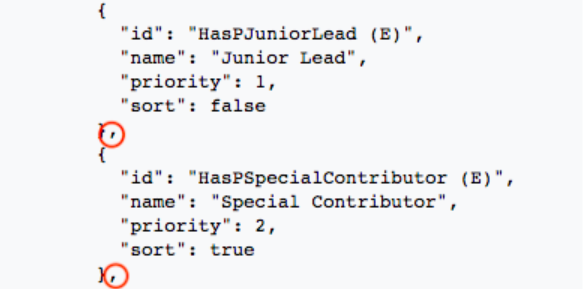
2. The formatting code within these sections consists of a JSON list. The list is commonly used to display metadata as shown on the figure above. The author rules code begins with the term “properties”. This term is defined as another list, which consists of the code to format the author list.
3. Each block in the internal description list formats a specific set of authors in the list. For example, the first term in each section is “id” and its definition is a query to the ENIGMA ontology of whichever contributor follows the colon (“HasFirstAuthor”, “HasImagingDataCollector”, etc.). All of these are properties of type Page:
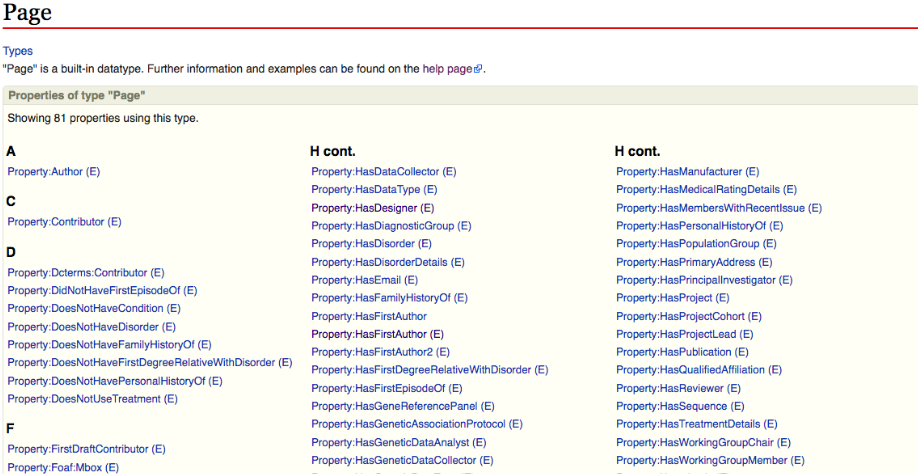
The rules format the author list to be segregated by either solely roles, or junior/senior leads with all other roles in between. The term following “id” is “name” which denotes the title of the contributor. The next term is “priority”, which defines the priority number of the role, or where it shows up in the list. In a coarse-grained list, junior leads would have a priority of “1” and senior leads would have a priority of the last number in the list. The final term is “sort” which defines whether or not a set of authors is alphabetized. The definition of this term is a boolean. If set to true, it will be alphabetized and if set to false, it will not. For example, when formatting a coarse-grained list, “sort” for junior and senior leads would be defined as “false” (see figure below).
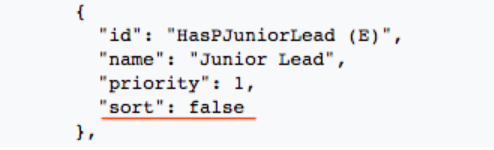
Results. Once the contributors have been extracted by the algorithm and formatted correctly, we can search the project in the “Author attribution” search bar. We will be able to see a list of all the contributors’ names in the correct format, as seen in the figure below. There are no labels within the author list, however, the entire page is displayed as an ordered list with labels: Author List; Affiliation List, which is displayed in a numbered list; Contributions; Conflicts of Interest; and Acknowledgements.
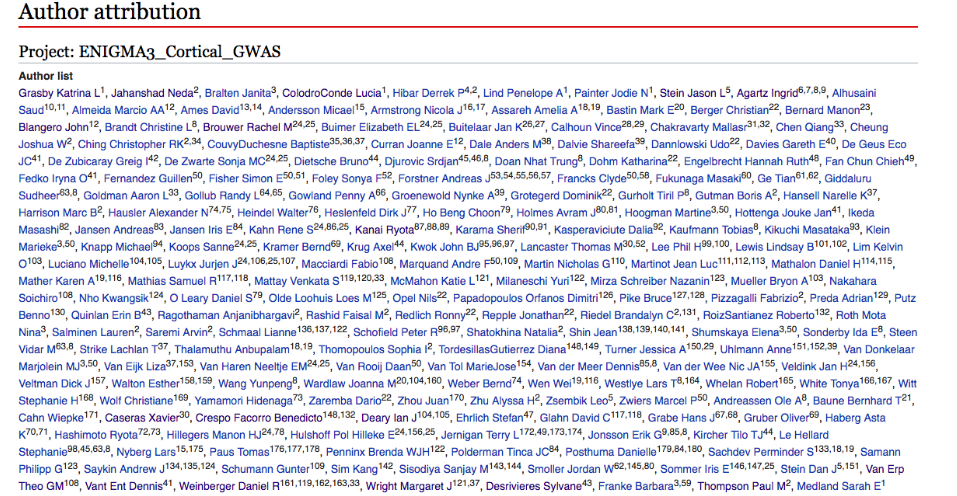
See full page here.
References
1. Main Page. (2018, May 8). Retrieved June 14, 2018, from http://organicdatacuration.org/enigma_dev/index.php/Main_Page
2. Jang, M., Patted, T., Gil, Y., Garijo, D., Ratnakar, V., Ji, J., McMahon, M., Thompson, P. M., et. al. (October 2017) Towards Automatic Generation of Portions of Scientific Papers for Large Multi-Institutional Collaborations Based on Semantic Metadata. Retrieved from https://www.isi.edu/~gil/papers/jang-etal-semsci17.pdf.